Creating domain step by step in SAP
Page 1 of 1
 Creating domain step by step in SAP
Creating domain step by step in SAP
Execute/open the transaction SE11.
Select the Domain radio button and provide domain name as shown below.
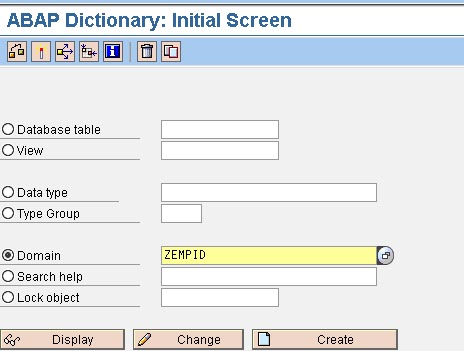
Click on Create button and provide the following details as shown below
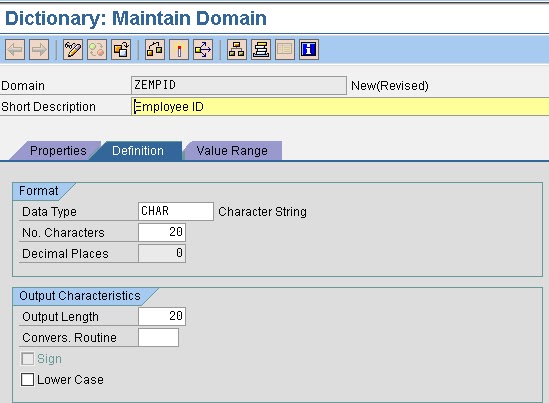
Click on SAVE button and save it as local object.
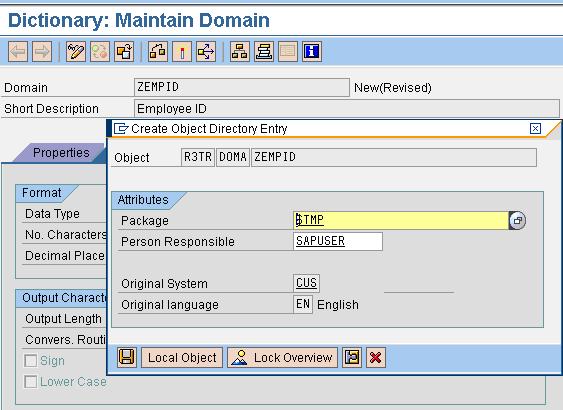
Click on Check button(cntrl+F2) then click on activate.
Select the Domain radio button and provide domain name as shown below.
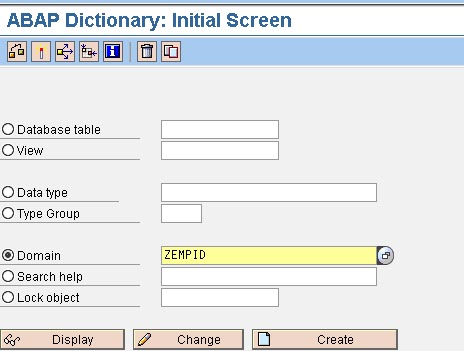
Click on Create button and provide the following details as shown below
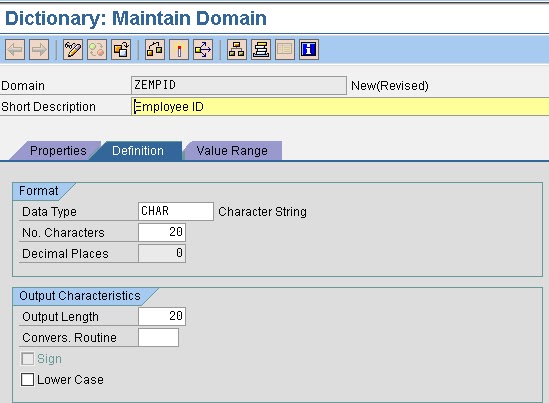
Click on SAVE button and save it as local object.
Click on Check button(cntrl+F2) then click on activate.
 Similar topics
Similar topics» Creating enhancement points in SAP Step-By-Step process
» Creating data element step by step in SAP
» Creating table in SAP Step by step process
» Creation of Custom IDoc Step By Step process
» Finding BADI from ST05 in SAP Step By Step
» Creating data element step by step in SAP
» Creating table in SAP Step by step process
» Creation of Custom IDoc Step By Step process
» Finding BADI from ST05 in SAP Step By Step
Page 1 of 1
Permissions in this forum:
You cannot reply to topics in this forum|
|
|

 Forum
Forum  Reports
Reports BDC
BDC ABAP Objects
ABAP Objects
» Difference between Type and Like
» How to handle table control fields in Module Pool program?
» Three tables inner join in SAP
» Creating table type in ABAP
» Creating user defined types and structures in ABAP
» Creating Dynamic Internal Table and Dynamic Field catalog in SAP-ABAP
» Copy Custom PF-Status from Standard program to Custom Program in ALV
» Calculate/find number of working days between two dates in SAP