Finding BADI from ST05 in SAP Step By Step
Page 1 of 1
 Finding BADI from ST05 in SAP Step By Step
Finding BADI from ST05 in SAP Step By Step
1. GO to transaction code ST05.

2. Select the check BOX “BUFFER TRACE” , Click on the button “ACTIVATE TRACE”.
3. Then run any transaction which you require to find “BADI”. Example I ran transaction code ‘VL02n’.
4. Then come back to ST05 . and click on “Deactivate Trace” and “Display Trace”.

5. Then you can see popup “ Set Restrictions for displaying Trace”.

7. Click on arrow mark of “OBJECTS”

8. Provide the below information in the single value. And execute & press enter.
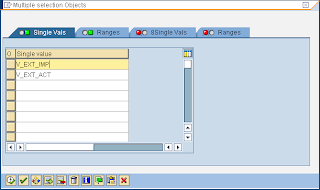
9. Then you can see the list of BADI’ s available for VL02n transaction undet “Statement” column.



2. Select the check BOX “BUFFER TRACE” , Click on the button “ACTIVATE TRACE”.
3. Then run any transaction which you require to find “BADI”. Example I ran transaction code ‘VL02n’.
4. Then come back to ST05 . and click on “Deactivate Trace” and “Display Trace”.

5. Then you can see popup “ Set Restrictions for displaying Trace”.

7. Click on arrow mark of “OBJECTS”

8. Provide the below information in the single value. And execute & press enter.
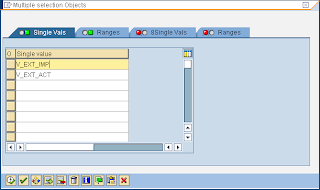
9. Then you can see the list of BADI’ s available for VL02n transaction undet “Statement” column.


 Similar topics
Similar topics» Creating enhancement points in SAP Step-By-Step process
» Creation of Custom IDoc Step By Step process
» Creating data element step by step in SAP
» Creating table in SAP Step by step process
» Creating domain step by step in SAP
» Creation of Custom IDoc Step By Step process
» Creating data element step by step in SAP
» Creating table in SAP Step by step process
» Creating domain step by step in SAP
Page 1 of 1
Permissions in this forum:
You cannot reply to topics in this forum|
|
|

 Forum
Forum  Reports
Reports BDC
BDC ABAP Objects
ABAP Objects
» Difference between Type and Like
» How to handle table control fields in Module Pool program?
» Three tables inner join in SAP
» Creating table type in ABAP
» Creating user defined types and structures in ABAP
» Creating Dynamic Internal Table and Dynamic Field catalog in SAP-ABAP
» Copy Custom PF-Status from Standard program to Custom Program in ALV
» Calculate/find number of working days between two dates in SAP